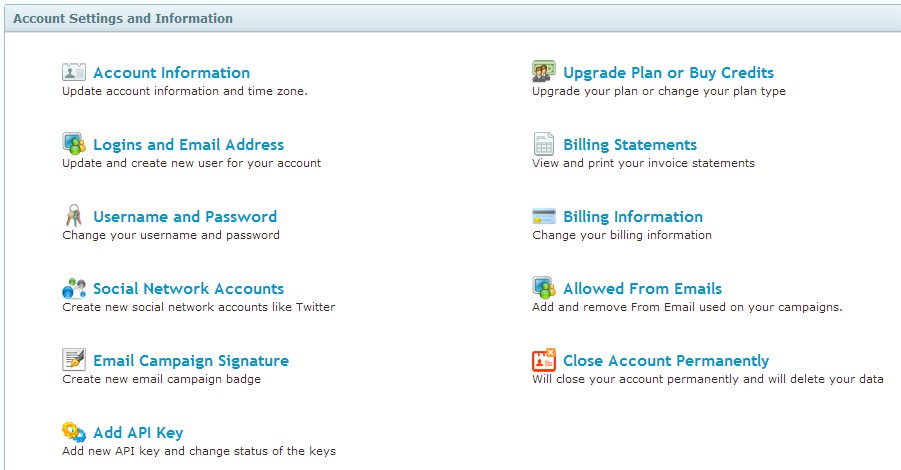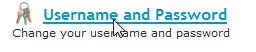FAQ & Tips
Get answers to all the questions you have about MyBizMailerLast Updated: 6/4/2013 4:08:41 PM
How can I change my Username and Password?
Changing your Username and Password in order to keep your information protected is very important. This is the reason we have provided step-by-step instructions to show you how to make these changes. Here is how is done.
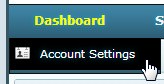
You will then be taken to the "Account Settings and Information" page which looks like this