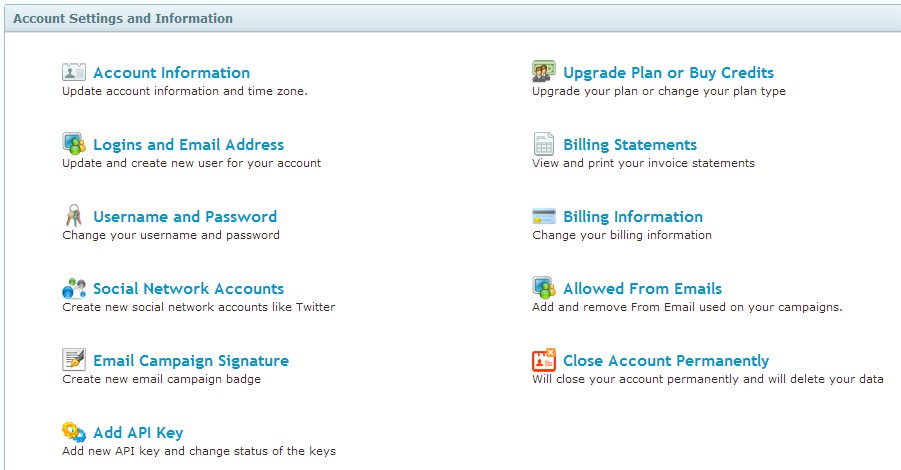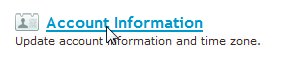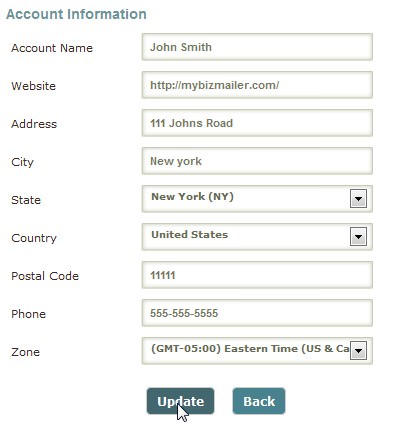FAQ & Tips
Get answers to all the questions you have about MyBizMailerLast Updated: 6/4/2013 2:17:38 PM
How can I update my account information and time zone?
In order to update your account settings information, please follow the steps below:
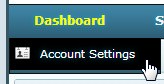
You will then be taken to the "Account Settings and Information" page which looks like this