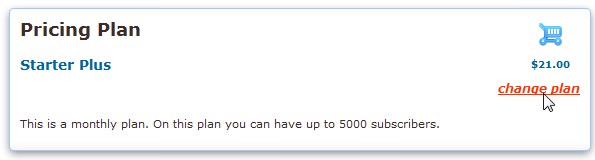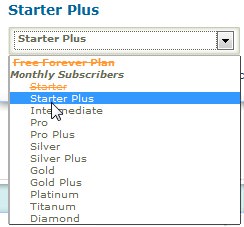FAQ & Tips
Get answers to all the questions you have about MyBizMailerLast Updated: 6/13/2013 11:08:29 AM
How do I upgrade my plan or change my plan type?
As your business grows your email/subscriber list grows as well. When using email marketing, it is essential to understand how to effectively use email marketing to your advantage. At MyBizMailer, we have different plans depending on the size of your email list and/or the number of messages you send per month. To upgrade your plan, please follow the instructions below: Congratulations! You have now upgraded your plan and are ready to take your business to a new level. Remember, you can always contact us if you have any trouble when changing your plan or anything else you need help with. We're always here to help you!
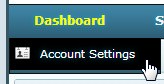
You will then be taken to the "Account Settings and Information" page which looks like this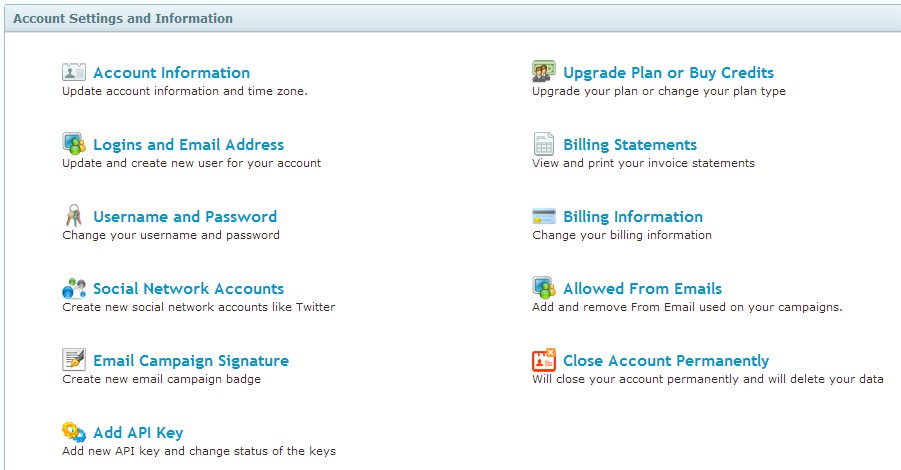
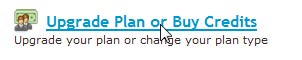
On your right hand side, you will find account statistics, and credits/subscribers used so far. You can now see what type of plan will best fit your needs based on the size of your email/subscriber list.