FAQ & Tips
Get answers to all the questions you have about MyBizMailerLast Updated:
Understanding The 4 Main Sending Options For Autoresponders
This next part is is about telling the MyBizMailer servers what to do. In most instances you have 4 main sending options: 1) Immediate: This message will go out immediately to the subscribers once they confirmed their signup to your newsletter. 2) With delay of: This option let you select how many hour and days to delay the message. This uses the point of sign-up to the list as the base line for calculations 3) In exact time: This option let's you pinpoint the exact time you want to send out your message. 4) Inteval Based: (this option is not provided if you're creating the 1st message of an autoresponder series.) This is by far the most popular option to choose when setting up an autoresponder series. If this IS the 1st message in the series the majority of email marketers choose the "Immediate" option from the pulldown menu. So that the subscriber will receive the 1st message in the Autoresponder series after the subscriber to your newsletter. As you've probably also noticed is that you can pick and choose which days of the week this message goes out on. Don't want to send any messages on the weekend? No problem. Just uncheck those days from the week. Send Settings
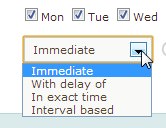
![]()

